Stock Trading for Mac - Important Features
Even though Windows allows for more trade resources and forums to be used for trading, and Macs account for slightly more than 10% of the computer industry relative to Windows, this has little to do with software efficiency and quality. Macs and Mac stock trading software can effectively handle traders' most critical needs. In this article, we’ll be more focused on features like:
- Availability - whether the software is easy to get and install. If the software is easy to install and get access to, it means that more people are using that and you don’t need to waste your time searching.
- User Friendliness - whether a trading software is easy to use and has a good design. Also, Through user-friendliness, traders can navigate easily on the platform.
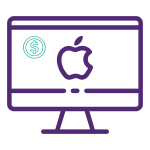
- Price - through this feature, traders can learn how much a stock trading platform for Mac costs and whether it is worth the money or not.
- Multifunctionality - through this feature you can learn whether a trading software provides other benefits besides allowing you to trade stocks.
- Popularity - whether the software is recommended by experts and whether it has a lot of customers. Also, it should be said that when the software is popular, it means more brokers have it and there are more guides about it.
Below we will talk about the best stock trading software for Mac that has been rated and approved by expert traders many times in the past.
MetaTrader 5
MetaTrader 5 is a well-known multi-asset analysis and trading tech application that can be used independently or in conjunction with a compatible online broker. The platform features broad in-depth functionality with multiple add-ons across its vast ecosystem of third-party platforms, ranging from conducting fundamental and qualitative to technological and quantitative research. With millions of users, the platform has practically arisen as the epicenter for algorithmic trading growth.
MetaQuotes Software Corp. introduced FX Charts in 2000 and went on to create MetaQuotes, which led to the development of exchanging applications using the MQL coding language.
MT5 is a very deep forum that can handle the most advanced and experienced, structural and discretionary traders. This software would benefit experienced traders the most, particularly those who enjoy designing algorithmic trading programs and robots. MT5 is ideally fit for tech-savvy traders engaged in algorithmic trading.
It will seem clumsy to newcomers as compared to the more familiar retail online brokerage platforms. There is a significant learning experience. The stock market app for Mac itself resembles an Excel spreadsheet, but its flexibility is extensive.
The MT5 base application is available for free download. To properly use the website, however, data feeds (quotes and news) are needed at a minimum. This is available for purchasing directly from MetaQuotes. If you are interested in developing or using Trading Robots, also known as bots or algorithms, you can try, purchase, and/or hire them through the marketplace.
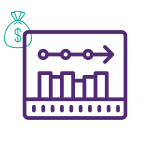
For desktop trading, MT5 can be accessed as a standalone product. The MT5 Web terminal portal is accessible via browser and provides instant access to forex, stocks, and futures trading.
The Mac stock trading software includes more than 38 technical metrics, 44 objective sources, 21-time frames, 1-minute background, and limitless maps. To use them in real-time, data flows are needed. Keep in mind that these are the fundamental platform functions. Via the platform, additional metrics and features can be added to expand the platform.
The key advantages of this trading app are its strong in-depth platform and the fact that it is free to download. Furthermore, it is the best forum for developing algorithmic trading programs. It has a large demand for add-on trading robots and developments. It furnishes you with trade alerts and copy trade services to highlight a diverse range of top performers. Furthermore, the best Mac stock trading platform has a large user group where you can exchange thoughts and ideas, and the MQL wizard simplifies the process of making your own robot. The disadvantages of trading platforms include an interface that seems glitchy and obsolete, as well as a steep learning curve.
cTrader
cTrader was created in response to the ever-increasing requirements of both traders and brokers. This website was built from scratch with the main purpose of offering brokerage services in trading on the market and
CFD instruments based on the STP / ECN model.
Installation is fast and easy - every time the app is installed, it scans for new features to download, including stock trading tools for Mac, and since they are made very often, you can keep in mind that launching the platform can take a little longer about every 1-2 weeks. Except for the browser, cTrader in the web browsing edition does not require installation. And, although it does not seem to be objective, it is by far one of the strongest implementations of the Web platform. What’s more, cTrader furnishes traders with trading software’s mobile application.
The platform comes with two basic color options: white and black/grey. Unfortunately, the white edition is much too light and poorly toned down, making it difficult to use in the long term. The dark, on the other hand, is just too disturbing, particularly with the basic black chart design. You will deal with it simply by adjusting the clothing of the candles and the context. On the plus side, the font size can be changed in the interface.
The stock trading for the Mac platform often has a variety of trading methods, allowing traders to choose the approach that is most suitable for them. The device allows for one-click trading. You can easily open a location and identify the amount - the opinion of the broker's clients is even evident in the form of a tiny bar under the transaction. The second method to enter into positions is opening a trading window, which is one of the slowest ways of opening positions, however, it can protect you from high-risk taking. And the third way which allows you to start trading is by clicking next to the transaction panel.
In addition to the usual three types of maps, including candlestick, bar, and line charts, one of the best software for trading stocks with Mac - the Dots Chart, or "square" chart, is available. While some people use it, it is a very limited feature. The number of time spans is mind-boggling. There are a total of 26, plus 13 tick intervals. There are a plethora of options, including niche TFs such as 4 minutes, 45 minutes, 6 hours, and 3 days. The developers most likely opted to provide the customer with a large number of pre-made intervals rather than create a module for their own creation. The appearance of the charts can be saved as a template.
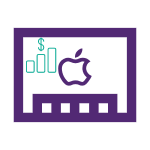
The amount of standard analytical instruments and metrics available for Mac and Mac pro for stock trading is amazing. The items superimposed on the graph can be conveniently replicated, hooked on key locations, and configured and personalized. There are approximately 60 indicators, but if this is inadequate for you, you can travel to the official cTrader website and access a full range of non-standard resources with two clicks - Indicators. This series was developed by software writers as well as traders who shared their ideas. Any of the metrics mentioned are free to use.
Spotware offers more than just cTrader. The company has developed a number of new frameworks and plugins that expand the platform's features and make it more universal. We have the following additional items: MT-cT Trade Copier, 2cAlgo Converter, and cBots. Additional implementations include CAlgo and cMirror.
Furthermore, cTrader allows you to use news and calendar. Through the news, traders are allowed to conduct new day trading and what’s more, with the support of a calendar, they can find the prominent events in the industry that are going to have an effect on the price ups and downs. Moreover, it furnishes traders with keyboard shortcuts that make it easy to navigate in the trading platform. Through the cTrader, investors can set notifications, including price alarms, so you aren’t going to miss chances and opportunities that can be beneficial for you.
TradingView
TradingView is a free stock market app for Mac (with premium options) that offers stunning charts, a large range of technical indicators, and a plethora of useful features.
It is a stock market charting and research tool for traders and analysts that is browser-based. It is a versatile and scalable network with a variety of features and social media functionality, as well as a built-in trading group, all for a monthly or annual membership fee. Since it is cloud-based, users can access the app from any computer or mobile device, making it convenient and effective. The platform is very adaptable, with coverage of global equities, derivatives, and forex markets. In terms of feature and value, this is probably the best browser-based charting tool on the market right now.
To test the market, you can build a free account with restricted access and limited quotes. Intraday traders, on the other hand, would need live quotes and chart info, as well as the ability to save charts with indicators and resources on them. TradingView has three different types of paying subscriptions. All subscriptions have a 30-day trial period; however, exchanging payments for real-time data are required for all subscriptions. The PRO package costs $9.95 a month, with discounts available for annual and two-year prepayments. This package includes two charts per layout on a single device, as well as five indicators per chart and five saved charts. This package only provides for charting during daily trading hours.
TradingView allows Mac user traders to use numerous stock charts, including basic candlestick and bar charts and also, Heikin Ashi and Renko charts. When it comes to graph formats, users have a variety of choices. Depending on the user's subscription plan, each browser window will include up to eight different chart frames. Each map may be related to the same or unique time intervals, or even the same symbol can be associated with different time intervals. The charts can also be stretched or compressed and quickly resized by left-clicking and dragging in the browser. The “auto” button in the right side corner of the map will autoscale the chart to smooth it out for the time frame you choose in the chart window. This is a very helpful method, particularly if your chart contains a number of indicators. To say the least, the drawing facilities are extensive and spectacular.
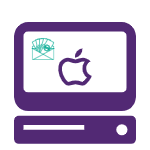
The platform has a plethora of metrics, including all of the standard constructed technical ones, such as moving averages, stochastic, MACD, RSI, CCI, Pivot Points, and so on. They also have a Public Library section with user-created personalized indicators. The Marketplace Add-Ons are third-party metrics that can be bought on a monthly subscription basis ranging from $19.95 to $149. Based on the package you use, you can have upwards of 25 indicators per graph.
Through the Mac software, investors also are allowed to use automated technical analysis. This is the feature that gives traders an opportunity to analyze data without wasting time and with the help of AI. Because the stock and Forex market need a deep analysis to predict the changes more accurately, this function makes it quite comfortable to trade. Also, TradingView furnishes investors with the chance of getting market news from various worldwide known websites, including, Motley Fool, YAHOO! Finance, TheStreet, and Briefing.com.
What’s more, this software allows Mac users to use stock alerts. When the market reaches the point which can be beneficial for your trading you get notified immediately. You can set those alerts on charts, as well.
TradingView is one of the most popular software among Mac user traders, which means you can search for quite a lot of information about navigating on the internet and make it more easy and efficient to trade in the marketplace.
TrendSpider
TrendSpider is a one-of-a-kind new product in the field of technical research, with a multitude of automatic features and Artificial Intelligence-assisted technical know-how that can impress even professional traders. Though TrendSpider's tools may be pricey based on the plan, experienced traders who just want to get in, watch their stocks, and get back to trading can appreciate TrendSpider's emphasis on customization and customized notifications.
TrendSpider is a valuable platform for charting and evaluating stock market patterns, but it only works if you understand how to use it. Professional and skilled market traders can embrace TrendSpider's extensive features and easy-to-follow tutorials.
Newer traders and traders who are still learning how to read candlestick charts will benefit from free instruction, comprehensive tutorials, and complete user documentation. Training is often not restricted to a single session. TrendSpider can communicate with you as often as possible via phone, email, and live chat support. TrendSpider would be extremely useful if you are learning to proofread your work.
Moreover, TrendSpider furnishes Mac users with several tools and indicators, including one of the prominent among others, which is the automatic trendline detection. This means that the using of AI platform gives you information about the trends in the marketplace. Also, it allows you to get automatic Fibonacci retracements. Through that feature, you no longer have to manually analyze the data, and predict when the peak for a certain asset occurs, instead, the algorithm is calculating the most probable future changes depending on the Fibonacci sequence. Moreover, TrendSpider gives you the opportunity to get access to more than 40 candlestick patterns and discover shooting stars, hammers, engulfing candles, including bearish and bullish.
What’s more, traders are allowed to get automated dynamic price alerts. This means as the price change occurs in the market, the alert notifies you that something beneficial or disadvantageous happens for you. Besides, it gives you the ability to generate interactive price updates on your own trend lines and draw your own trendlines. This is explicitly designed to expand the system's appeal and shorten the learning curve. You have the option of using automatic trendlines, your own trendlines, or a mix of the two. You can also do any of the fun stuff that automatic trend line notifications allow you to do, such as identify buffer zones or sensitivity and customize the confirmation candle timeframe. In addition, you can use multi-timeframe analysis, which allows seeing how longer-term variables and market levels deal with shorter-term price activity by overlaying several timeframes on a single map.
TrendSpider’s price is quite affordable and it is estimated at $7. Also, investors are allowed to use a 14-day trial period for testing this software and the way it works.